How to Withdraw $WORK
It's as easy as one, two, three!
Once you're signed into the platform, Select your profile picture in the top right corner to open up the side menu.
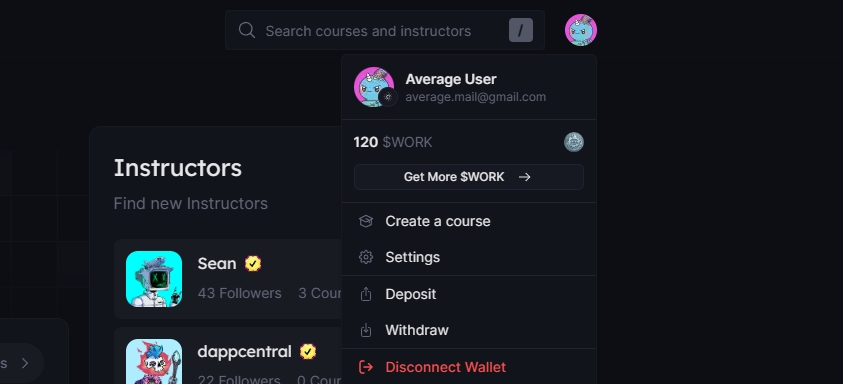
Click "Withdraw" and you will be navigated to our withdraws page.
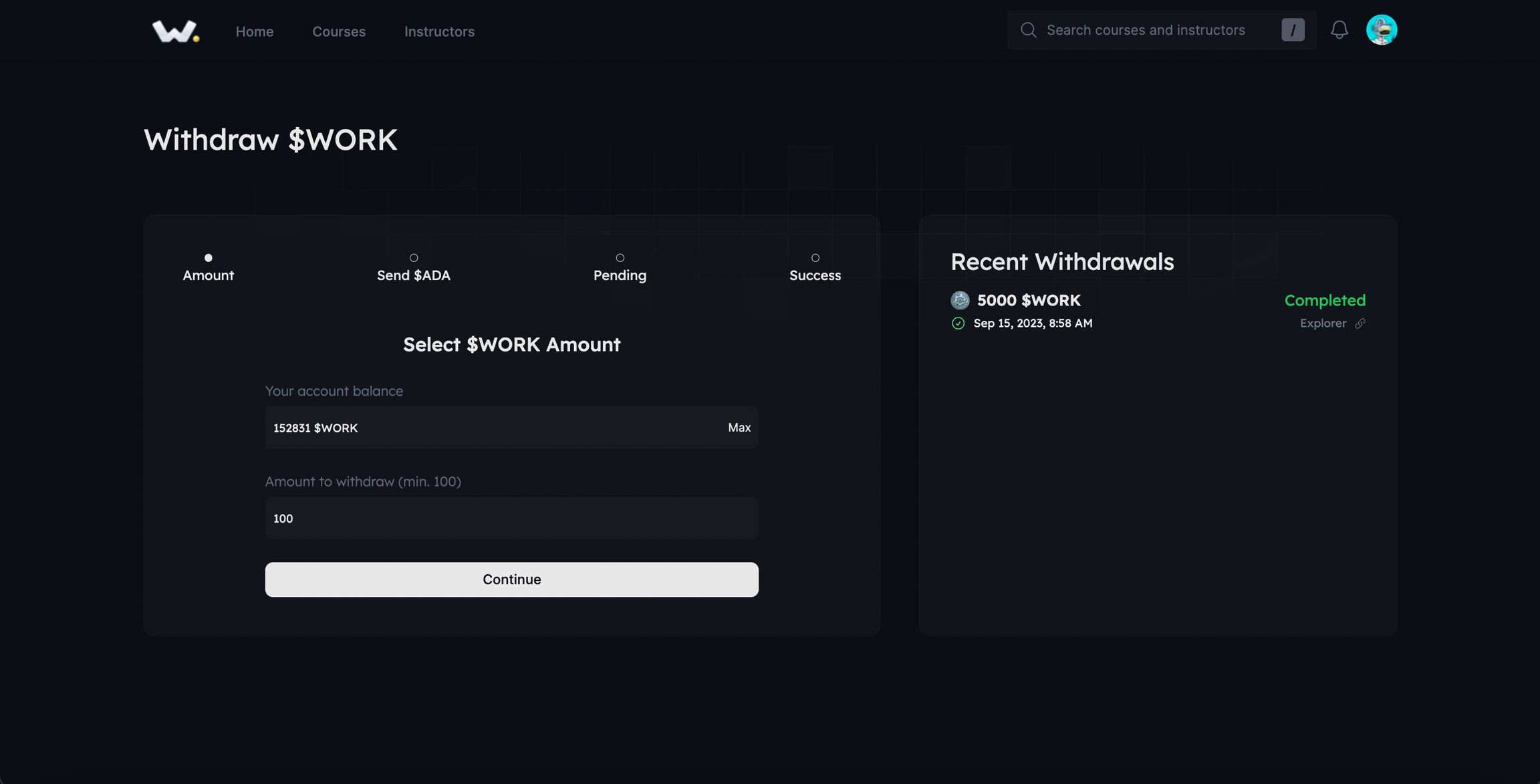
Enter the amount you wish to Withdraw to your address. Click the "Max" button to withdraw the full balance. Then press continue.
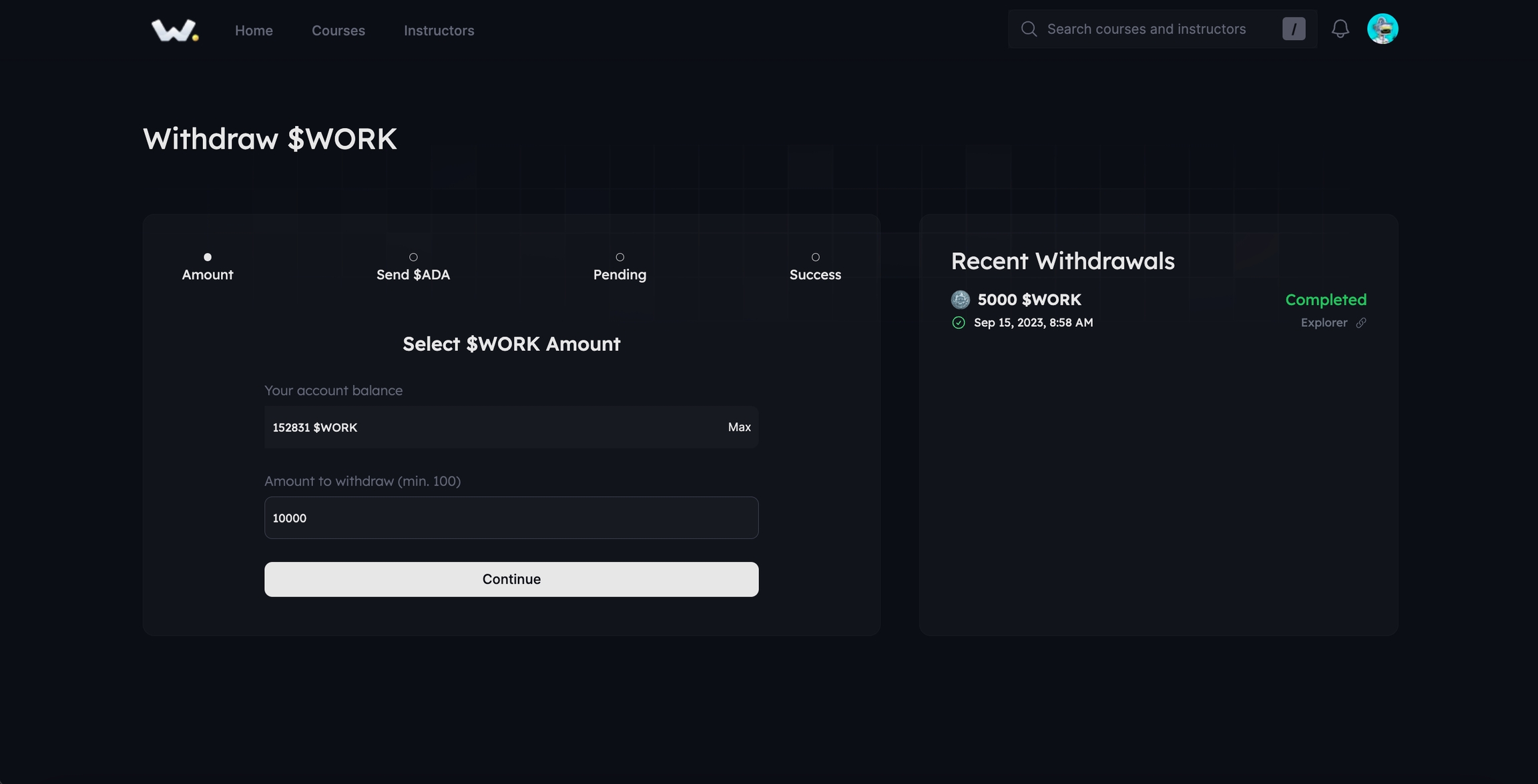
We have now created a pending transaction in our records. In order for us to cover transaction fees it is currently a requirement to send 2 ADA from the address you are currently connected to the platform with to our master address in order to execute the transaction.
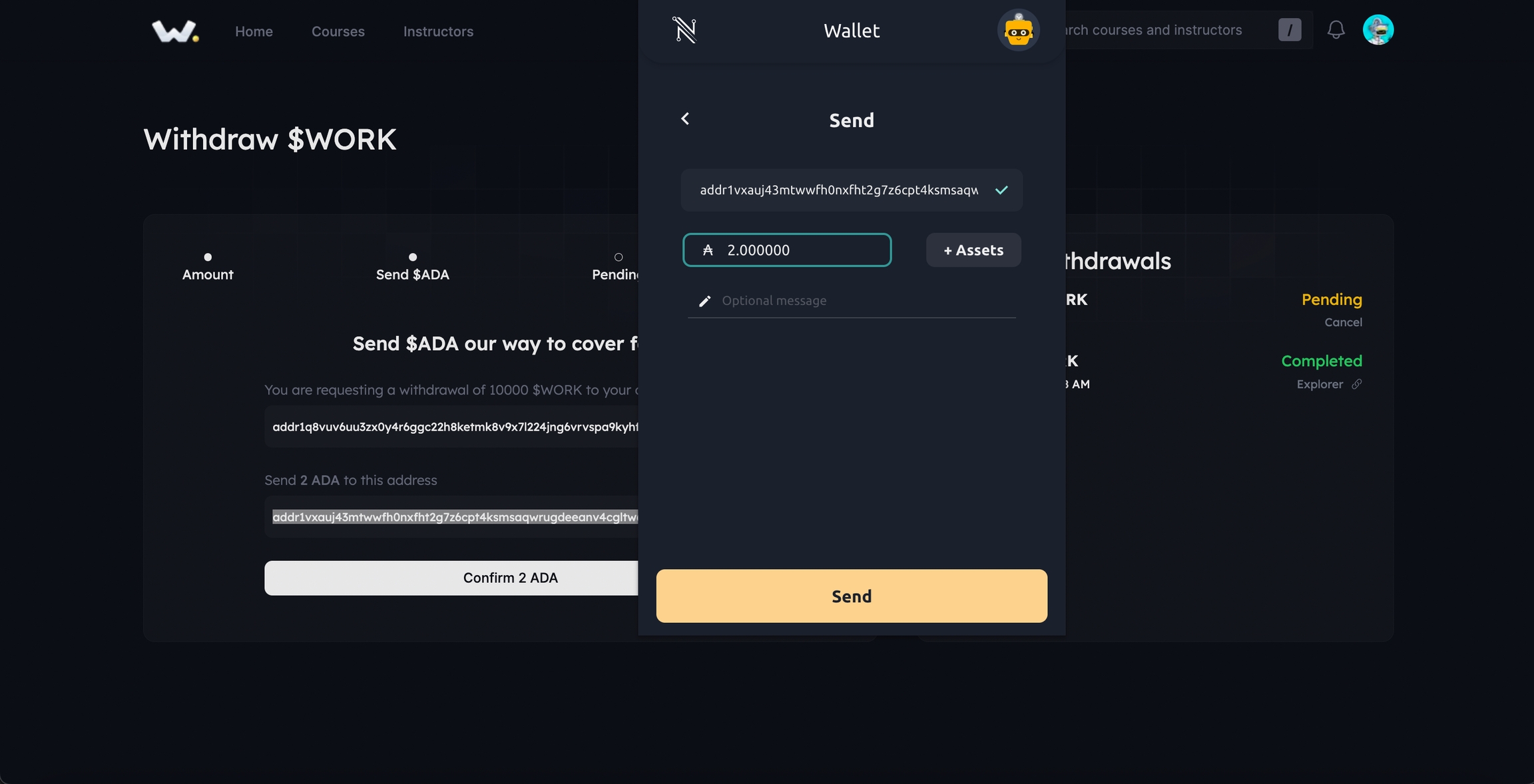
Once the confirmations are confirmed, we then execute the transaction on our end to proceed with the withdrawal request.
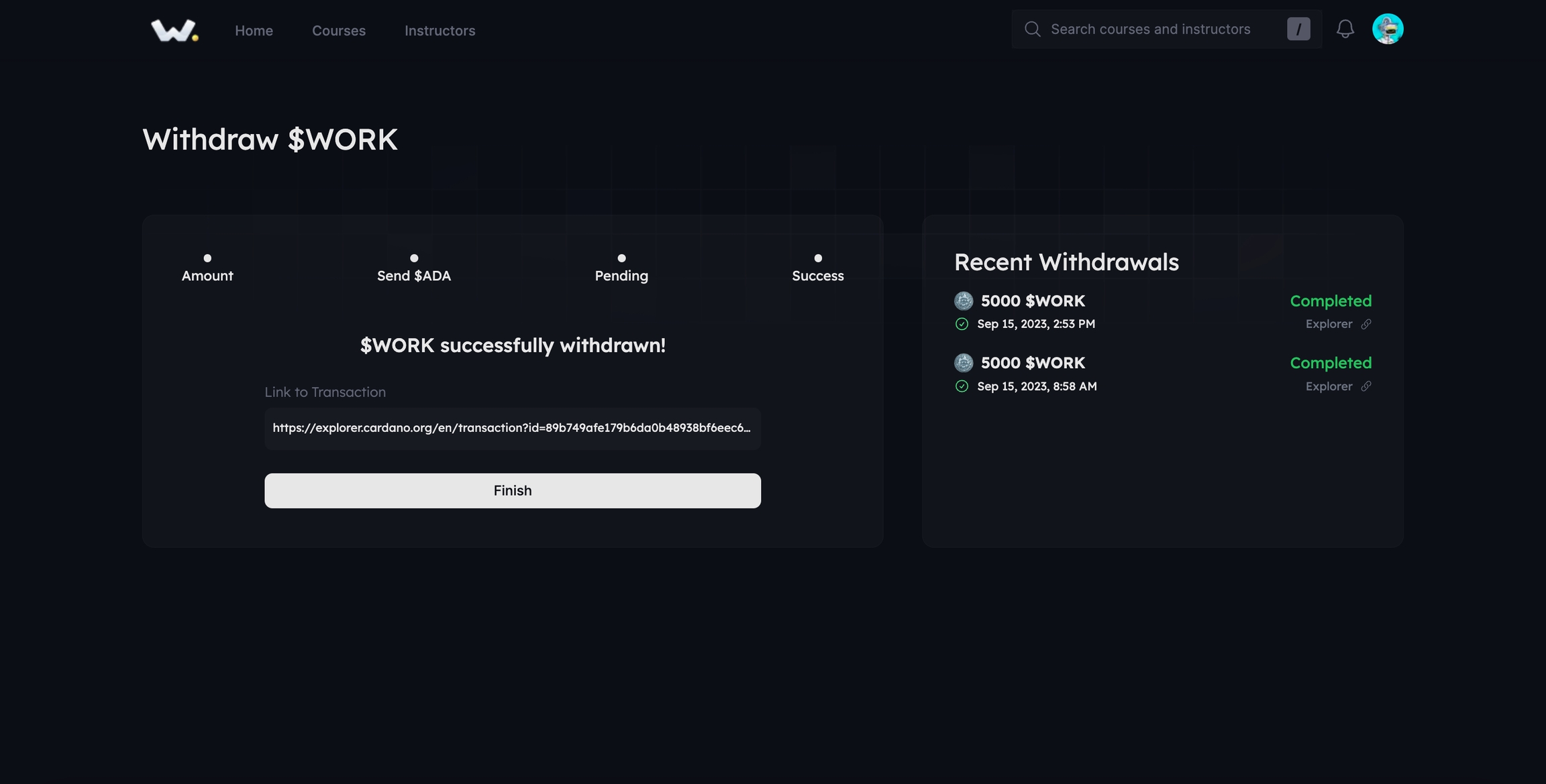
Last updated
