How to Deposit $WORK
It's as easy as one, two, three!
Once you're signed into the platform, Select your profile picture in the top right corner to open up the side menu.
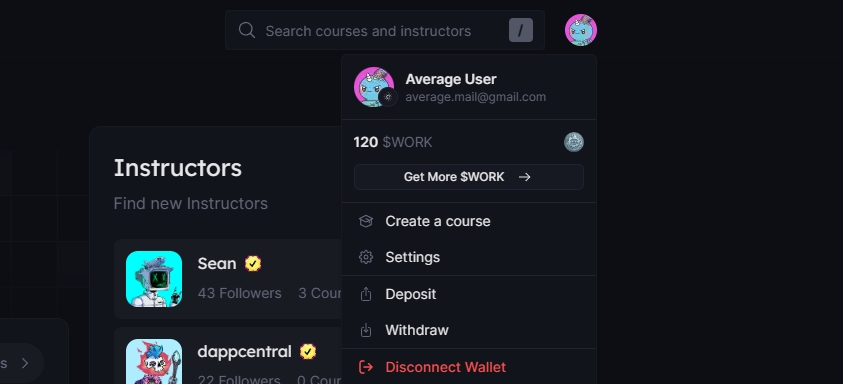
Click "Deposit" and you will be navigated to our Deposits page.

Enter the amount you wish to Deposit and click "Create Deposit Transaction". This will prompt your connected wallet to popup and request you to send the $WORK.

Once the transaction has been confirmed on the blockchain you should be able to see your updated balance and deposit registered in the recent deposits.

Last updated
