Adding a Lesson
Lesson Time: Bring Your Content to Life!
Now that your course is structured, it's time to fill in the meat of your content - the lessons. Here's a simple guide on how to make that happen:
Starting Your Lesson:
As you move from the Extra Details tab, you'll land on the page for your first section.
A clean slate awaits! To dive in, click on the "+ Add Lesson" button located in the upper right corner.
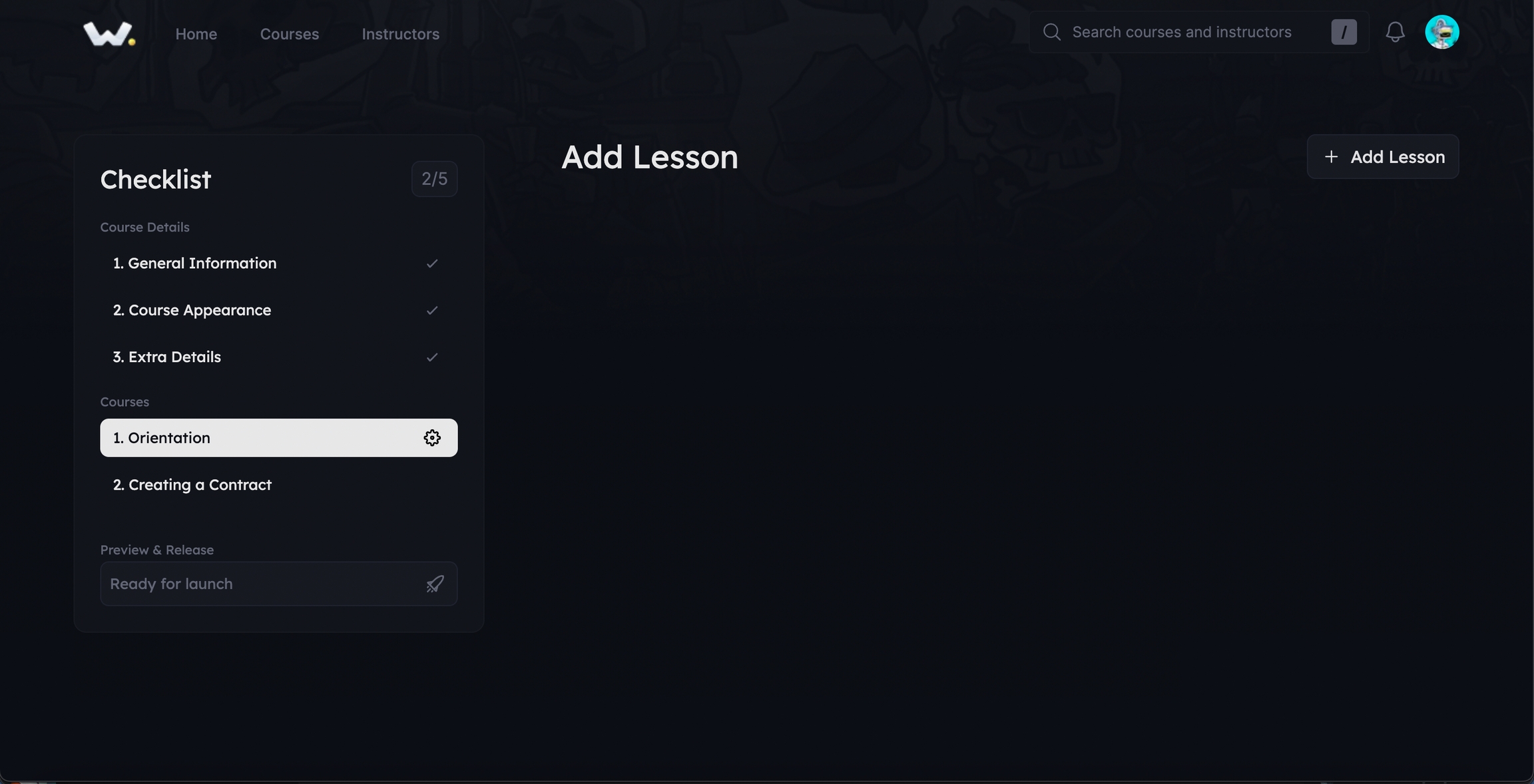
Choosing Your Lesson Format:
Each lesson can take one of three forms:
Image: Ideal for visual content or infographics.
Video: Perfect for in-depth explanations or demonstrations.
Quiz: A great way to assess understanding or reinforce key points.
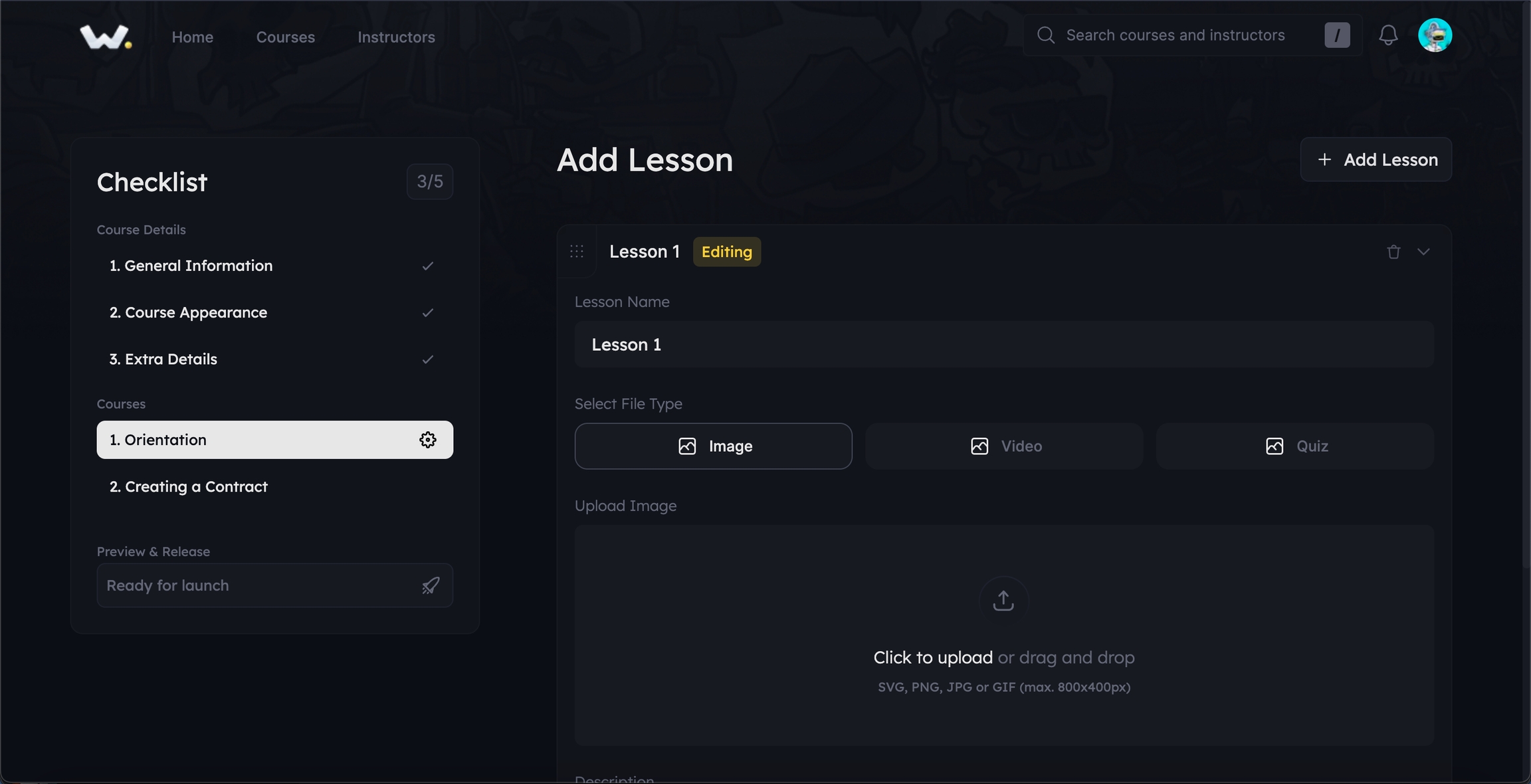
Adding Your Lesson Content:
For this example, our course primarily consists of videos. After selecting the video option, you'll need to give it a description. It's like setting the scene for your learners, giving them a hint of what's to come.
Don't forget to click 'Save'! No one likes repeating work.
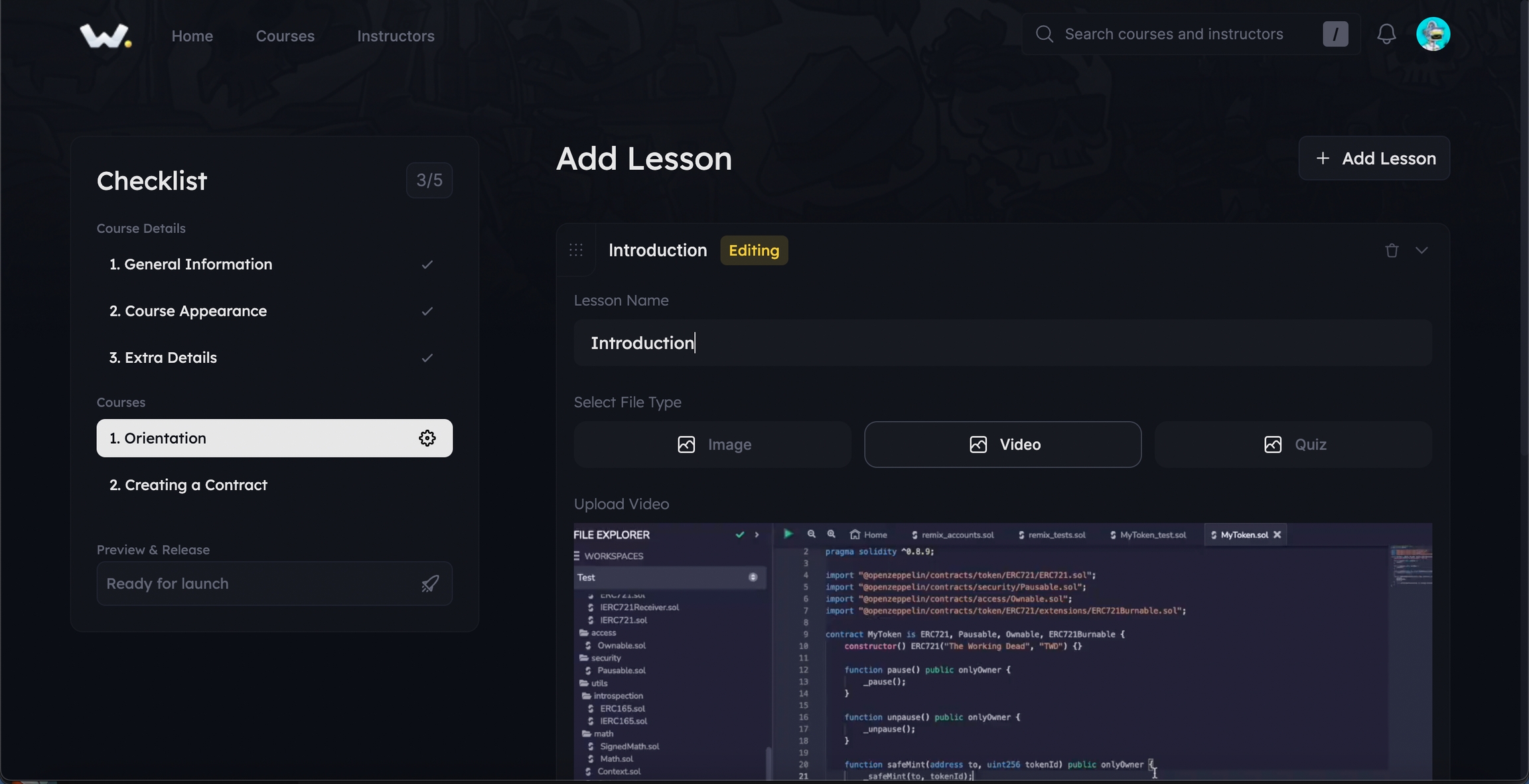
Building Out Your Section:
With your first lesson set, continue the process to add all the lessons that make up a section. A comprehensive, well-rounded section provides a cohesive learning experience.
Below is a snapshot of the full Orientation section, filled with lessons, to give you an idea of what it looks like when it all comes together.
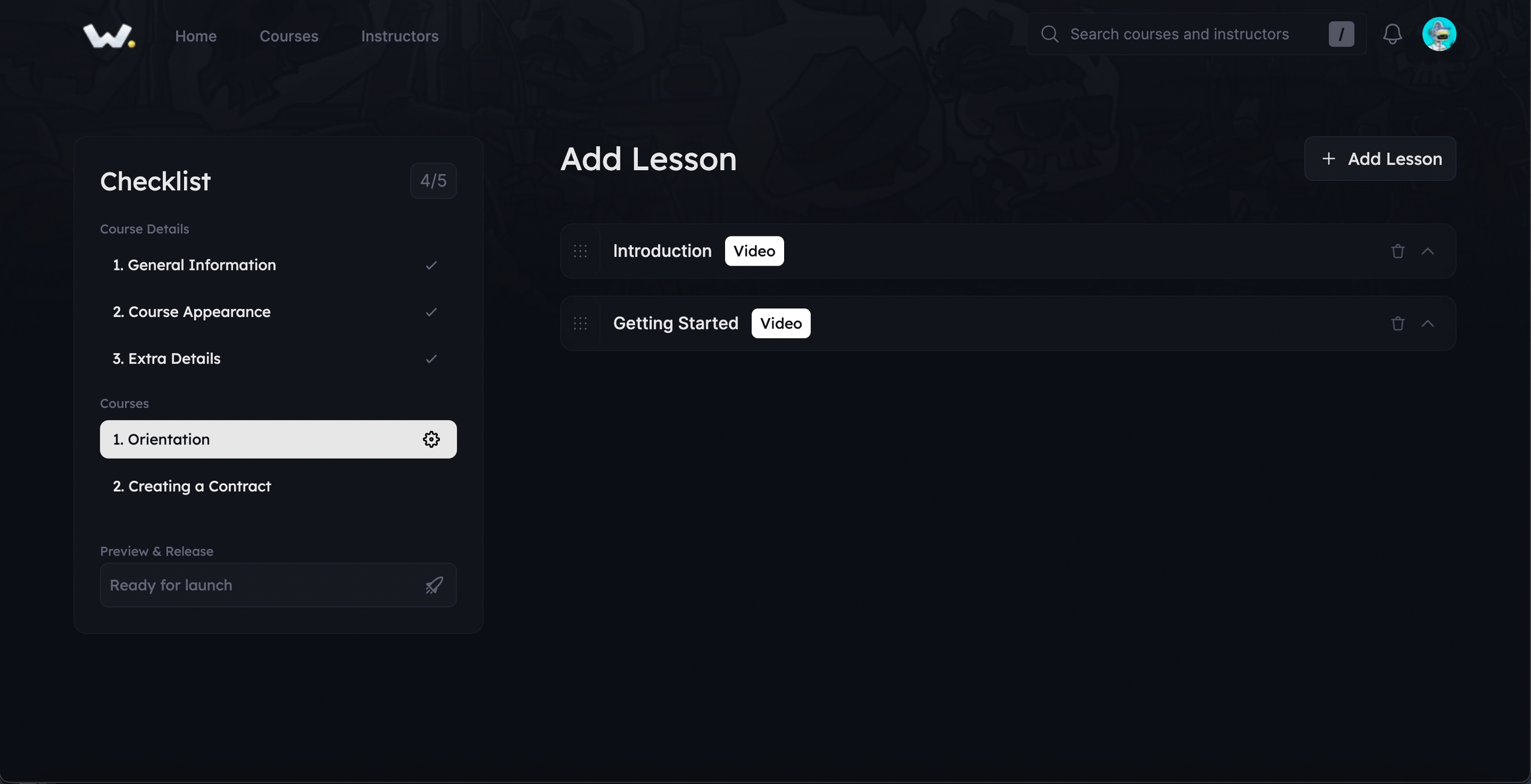
Last updated
