Course Details
Fleshing Out Your Course: The Details
In the Extra Details tab, we're diving a bit deeper. This is where you provide those key bits of information that set the tone and expectation for your course.
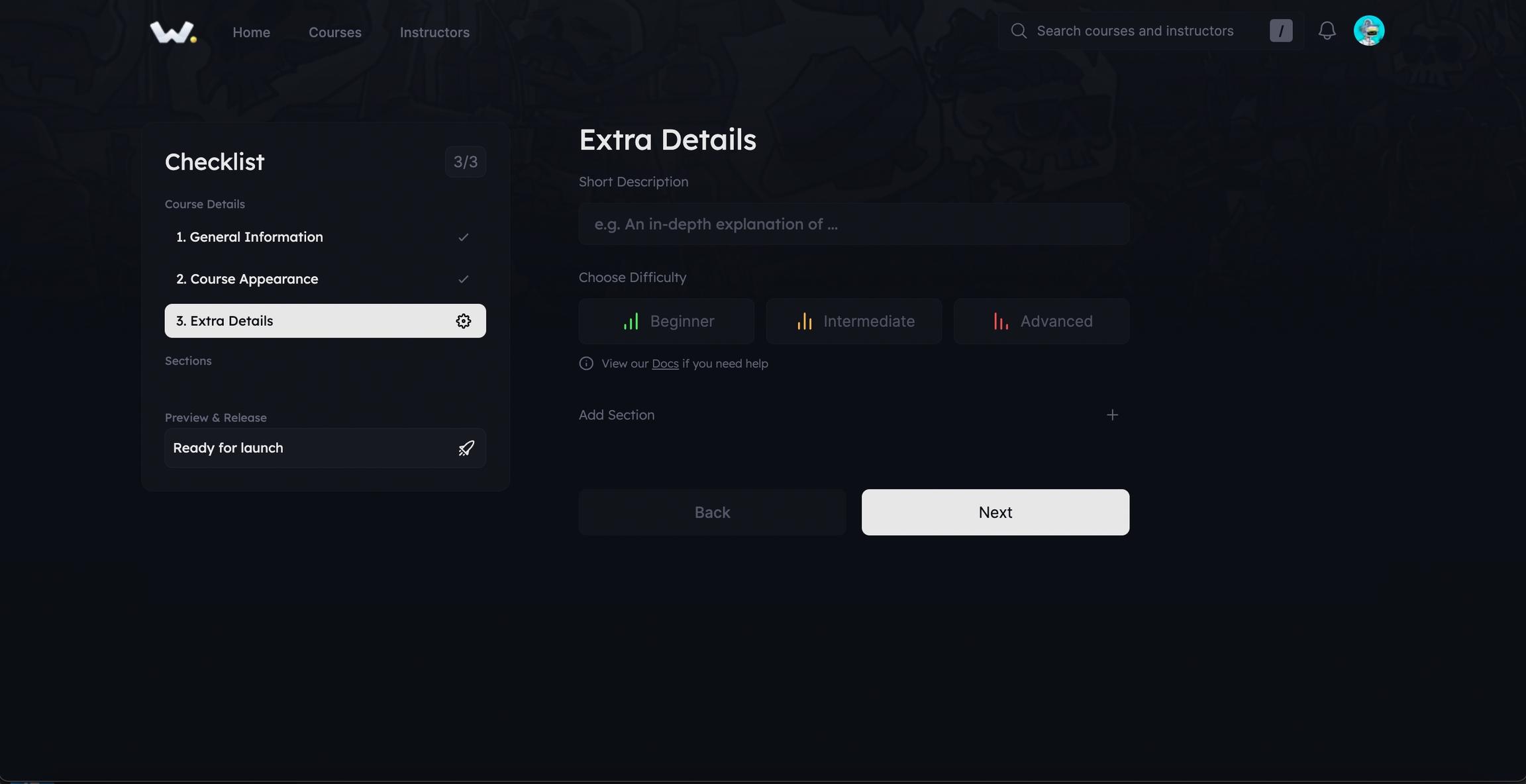
Short & Sweet Description:
This is your elevator pitch, a brief overview that will be scattered across the site to give potential learners a quick glimpse of what your course offers.
Aim for conciseness while ensuring it's enticing enough to make users want to learn more.
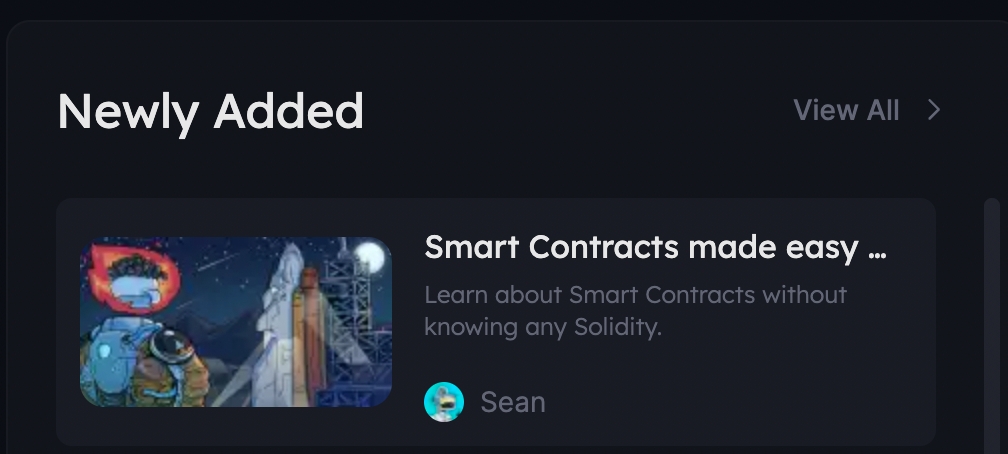
Setting the Right Difficulty:
Your course isn't just about content, it's about the audience. Determine who you're targeting:
Beginner: For those new to the topic, requiring no prior knowledge.
Intermediate: For those with some knowledge and looking to advance.
Advanced or Expert: For those with significant prior understanding, seeking in-depth exploration.
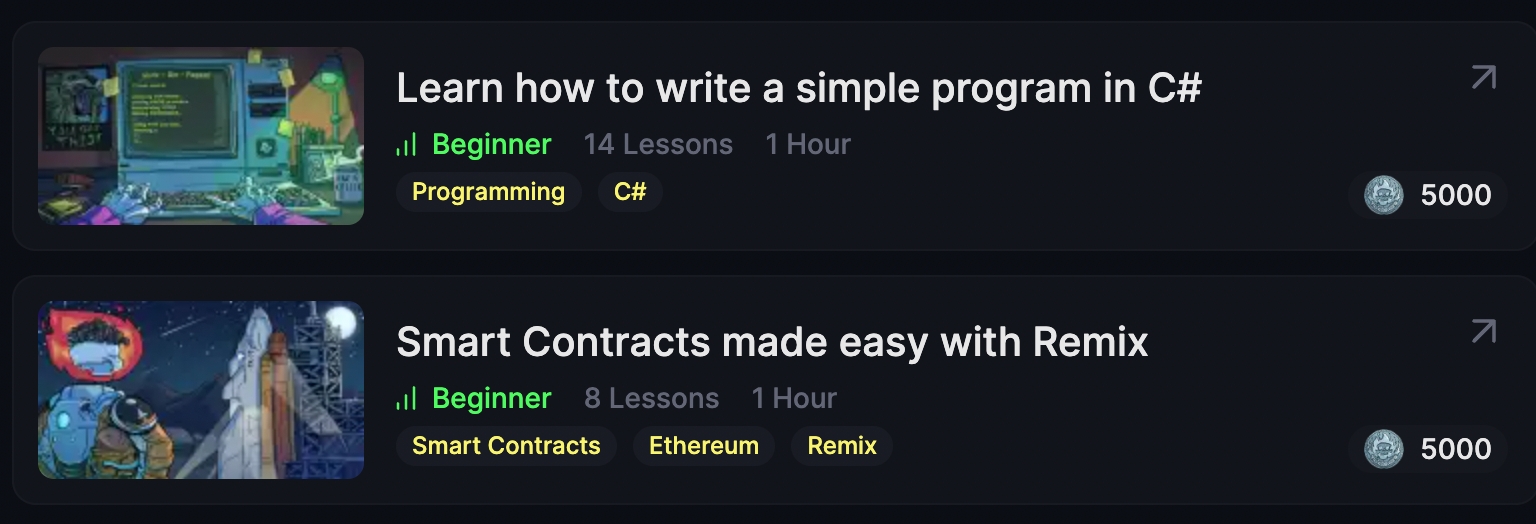
Section It Off: Every course has its rhythm. By dividing your course into distinct sections, you guide learners through a structured journey.
Think of sections as chapters in a book.
You can easily add these sections by clicking on the '+' icon located on the right, just beneath the difficulty level selector.
Once you've filled out these details, your course is starting to come to life! The view should resemble the example provided below. Remember, a well-structured course with clear details is more engaging and user-friendly, so take your time to get it right.
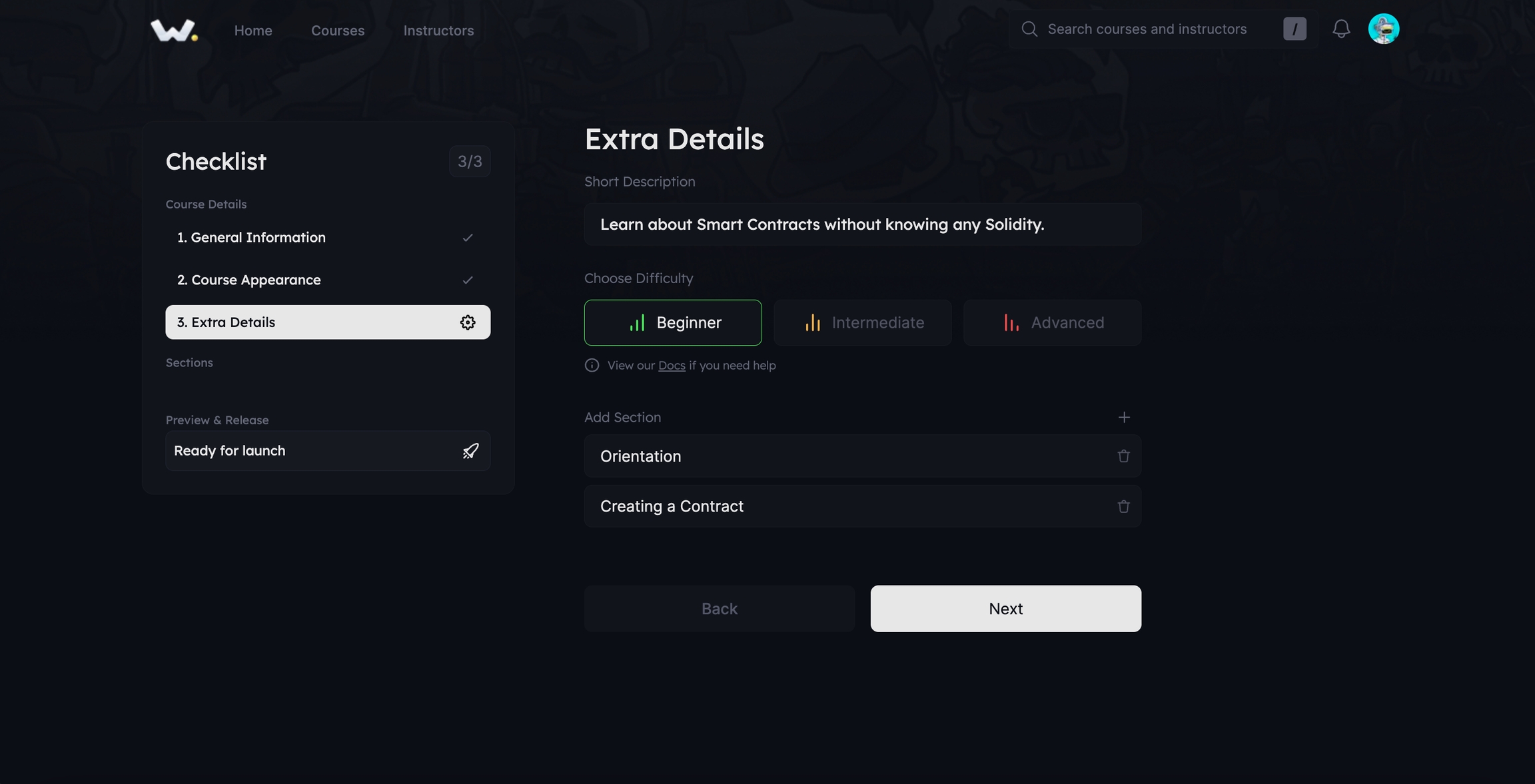
Last updated
