Ready for Launch
3... 2... 1... LAUNCH !
Great job! With all your hard work and the checklist ticked off, you're now on the brink of sharing your knowledge with eager learners.
Preview Mode:
By hitting "Ready for Launch", you'll be able to experience your course just like a learner would. This gives you a first-hand feel of the user experience, ensuring everything flows smoothly.
Tweaking and Perfecting:
Not quite satisfied? No problem! Simply click "Back to Editing" to fine-tune any elements. Whether it's adjusting content or changing the sequence of lessons, make sure your course aligns perfectly with your vision.
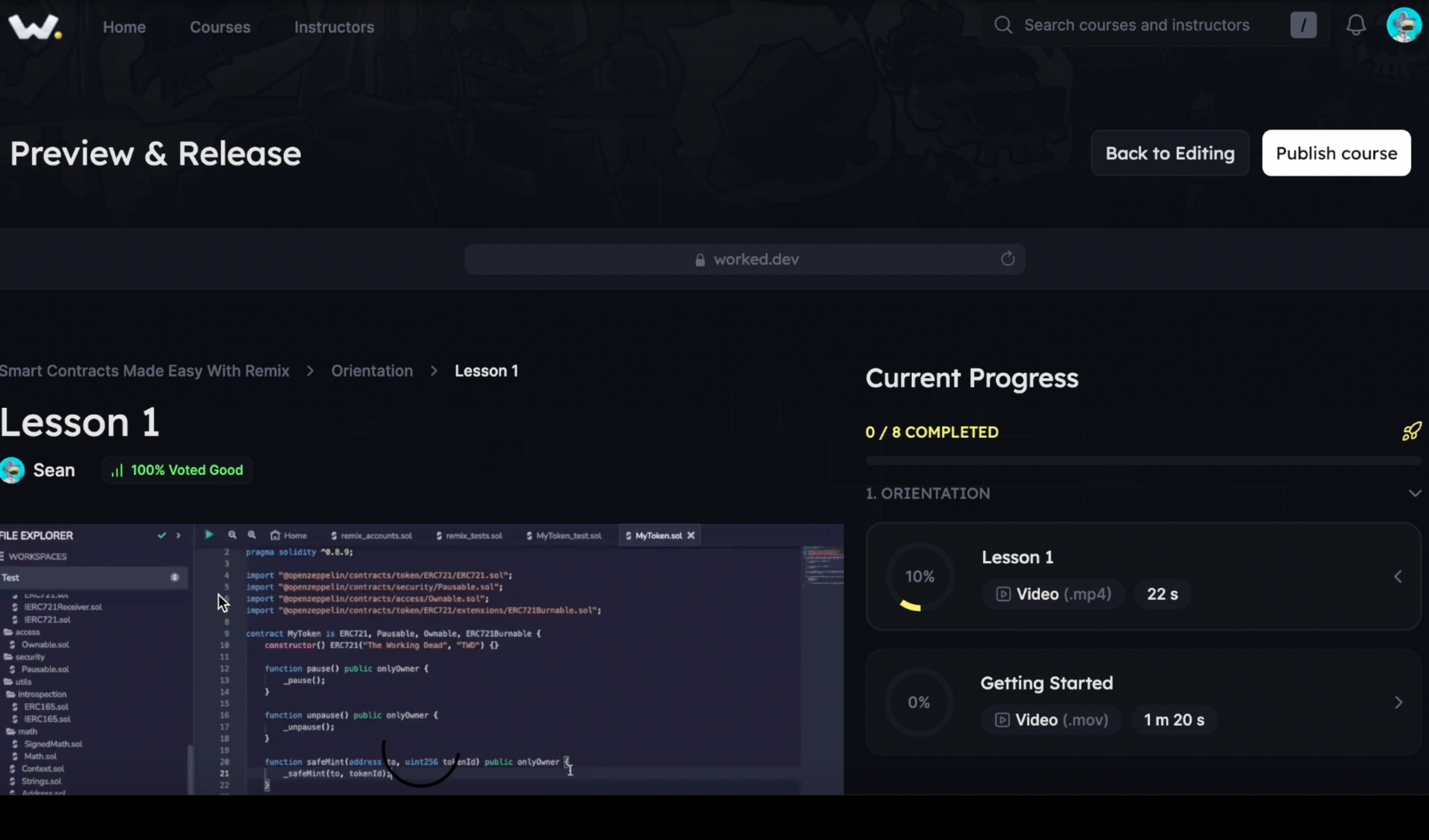
Publishing:
If it's your first course and you're not an approved instructor yet, don't worry! Upon hitting "Publish course", it will enter an approval queue. Once reviewed and approved by an admin, not only will your course go live, but you'll also earn the status of an 'approved instructor'.
For approved instructors, the process is even swifter! Future courses will be instantly available to the community, no waiting required.
Thank you for choosing our platform to share your expertise. Let's launch and inspire learners together! 🌟
Last updated
