Completing Sections
Bulking out the course
It's time to see your course coming together. Each section is a chapter in the educational journey you're crafting for your learners. Let's dive into how to wrap things up:
Switching Between Sections:
To hop between different sections, use the left side panel. Just click on the section title you want to work on next.
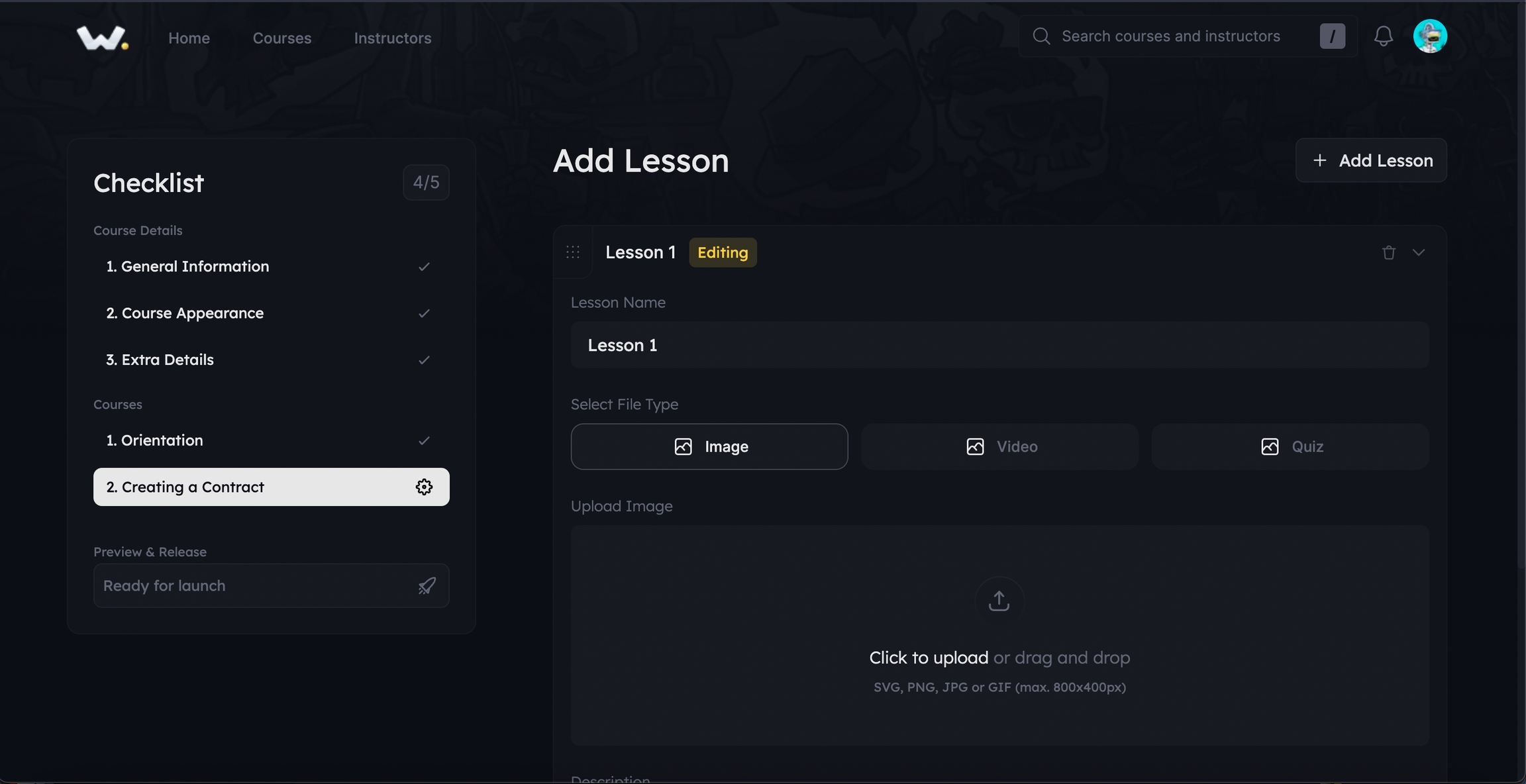
Diverse Learning Tools:
Our example course used primarily video-based lessons. However, a rich learning experience can be built from a mix of mediums - images, videos, quizzes, and more. Adapt and choose the best format for each lesson topic, catering to diverse learning styles.
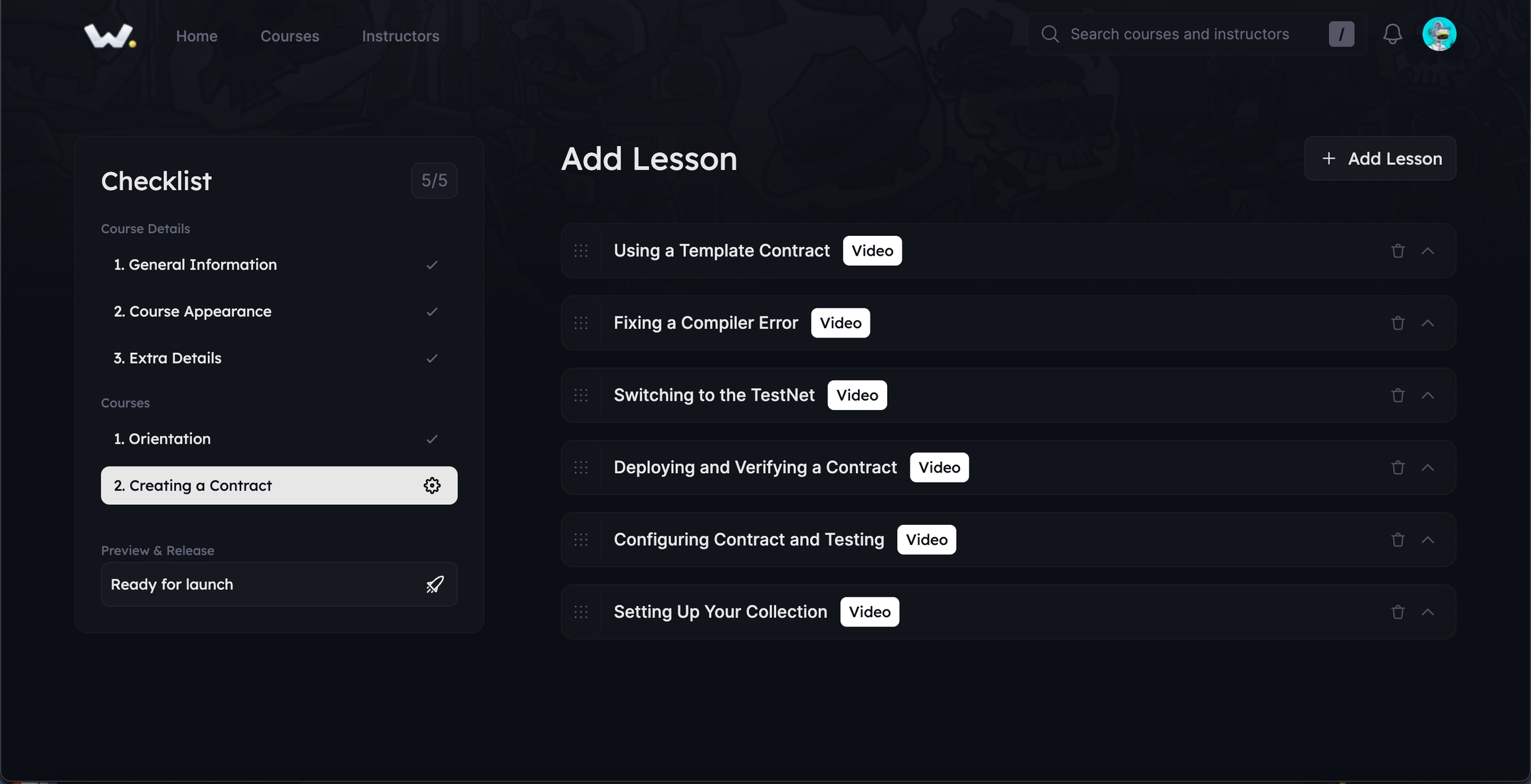
Final Review:
After populating all the sections, take some time to review the entire course.
This is your opportunity to ensure that everything is in order, from lesson descriptions to video uploads.
A comprehensive review ensures that the content flows, all links or media work, and that there are no errors.
Your course is more than just a collection of lessons; it's a journey you're guiding your learners through. Ensure every step of that journey is clear, engaging, and valuable.
Last updated
